5-day instructor-led training course
Official CompTIA Linux+ training program
CompTIA Linux+ exam voucher available upon request
Courseware aligned with XK0-006 exam
One-on-one after-course instructor coaching
-
Apr 6 - 10 9:00 AM - 4:30 PM EDTHerndon, VA or Virtual
-
May 11 - 15 9:00 AM - 4:30 PM EDTOttawa or Virtual
-
Jun 1 - 5 9:00 AM - 4:30 PM EDTHerndon, VA or Virtual
-
Jul 27 - 31 9:00 AM - 4:30 PM EDTHerndon, VA or Virtual
-
Aug 24 - 28 9:00 AM - 4:30 PM EDTOttawa or Virtual
-
Sep 21 - 25 9:00 AM - 4:30 PM EDTHerndon, VA or Virtual
-
Nov 2 - 6 9:00 AM - 4:30 PM ESTOttawa or Virtual
-
Nov 30 - Dec 4 9:00 AM - 4:30 PM ESTHerndon, VA or Virtual
-
Jan 25 - 29 9:00 AM - 4:30 PM ESTOttawa or Virtual
-
Feb 22 - 26 9:00 AM - 4:30 PM ESTHerndon, VA or Virtual
Scroll to view additional course dates