Implement Microsoft 365 Copilot
- Get ready for Copilot: prerequisites and planning
- Use SharePoint Advanced Management to prepare
- Prepare your data for Copilot searches
- Protect data using Microsoft 365 security tools
- Assign licenses and extend Copilot
- Drive adoption across your organization
Examine Data Security and Compliance in Microsoft 365 Copilot
- Understand how Copilot uses proprietary data
- Learn how Copilot protects sensitive business data
- Explore isolation, access controls, and compliance boundaries
- Review how Copilot meets regulatory mandates
Apply Principles of Zero Trust to Microsoft Copilots
- Prepare for Copilot using a Zero Trust framework
- Apply Zero Trust to identity, access, data, apps, devices, and threat protection
- Deploy secure collaboration and minimum permissions
- Validate your security posture across all layers
Manage Microsoft Copilot
- Understand the difference between Microsoft Copilot and Microsoft 365 Copilot
- Manage Copilot with enterprise data protection
- Administer Copilot in Edge and on mobile devices
Manage Microsoft 365 Copilot
- Administer Microsoft 365 Copilot settings and web access
- Manage Copilot in Teams meetings and events
- Apply Microsoft Purview AI Hub protections
- Monitor usage, readiness, and interactions with dashboards and compliance tools
Microsoft 365 Copilot Extensibility Fundamentals
- Understand extensibility with agents, connectors, and plugins
- Learn about declarative and custom engine agents
- Add knowledge with Graph connectors and skills with plugins
Choose a Microsoft 365 Copilot Extensibility Development Path
- Decide why and how to extend Copilot
- Choose the right development approach and tools
- Explore real-world examples and ensure data privacy/security
Manage Microsoft 365 Copilot Extensibility
- Administer Copilot agents and Graph connectors
- Monitor and manage data connections
- Control how connector content is displayed in Copilot