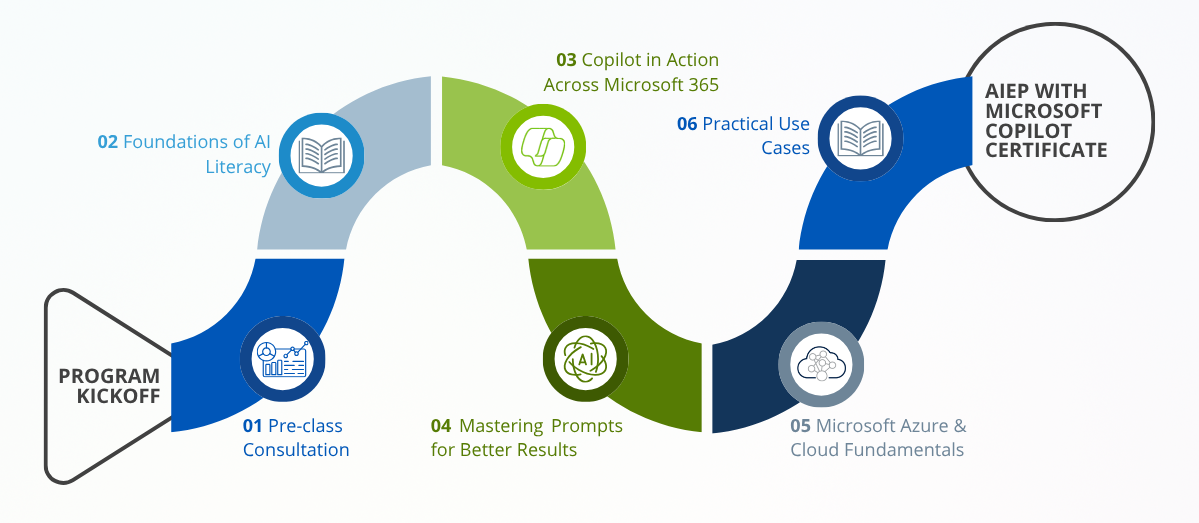Transform Your Workforce with AI + Microsoft Copilot
Copilot-ready teams start here. As artificial intelligence continues to reshape the modern workplace, integrating these powerful tools is no longer an option. It is a strategic necessity. The AI Enablement Program (AIEP) with Microsoft Copilot and MS Cloud offers a comprehensive, purchasable solution designed to integrate powerful AI tools directly into your organization's daily operations.
This program is more than just training; it is a structured pathway to building a more productive, efficient, and innovative team. With hands-on labs, expert instruction, and practical tools, your teams will gain the confidence to apply these technologies immediately, driving real and measurable transformation.

Who the AIEP with MS Copilot Is For
This program is designed to deliver value across your entire organization. It is a perfect fit for a diverse range of professionals who are ready to embrace the future of work with Microsoft's AI and cloud technologies. Our tailored curriculum provides targeted learning paths for:
- Microsoft 365 End-Users: Individuals across all departments looking to boost personal productivity, streamline daily tasks, and enhance collaboration using AI features within Word, Excel, PowerPoint, Outlook, and Teams.
- System Administrators & IT Professionals: The technical experts responsible for deploying, managing, and securing Copilot and other Microsoft cloud platforms, ensuring a stable and secure environment for AI adoption.
- Project Managers (PMs): Leaders seeking to automate workflows, improve team communication, and leverage AI for smarter reporting and project execution.
- Security & Compliance Officers: Professionals focused on the ethical and secure adoption of AI. This track provides the knowledge needed to establish robust governance and mitigate risks.
- Federal Government and Public Sector Teams: Agencies with unique procurement, security, and compliance requirements who need a trusted, GSA-approved partner for AI enablement.
A Curriculum Built for Your Needs
We recognize that every organization's journey with AI is unique. That is why our program is built around a core principle of customization. It is not a one-size-fits-all solution but a flexible framework designed to meet your specific goals, timelines, and operational needs.
Our process begins with a pre-class consultation where our experts partner with you to understand your objectives. From there, we build a tailored learning path.
Personalized Copilot Strategy

Deepen understanding of AI, machine learning, and Microsoft’s AI ecosystem. Explore real-world examples from varying sectors—how healthcare streamlines documentation with Copilot, how finance teams automate reporting, or how manufacturers optimize process efficiency.
Copilot and Microsoft 365 Integration

Experience hands-on Copilot labs within Word, Excel, PowerPoint, Outlook, and Teams. Participants apply new features to realistic, role-based scenarios, driving meaningful performance improvements from day one.
AI & Generative Technologies Fundamentals

Dig into prompt engineering best practices. Workshops use practical business scenarios so users learn to craft and refine prompts for specific departmental needs.
Secure Deployment and Management

For IT and sysadmin teams, this module covers secure deployment and management of Copilot and related AI services in the Microsoft Cloud, focusing on compliance and ongoing improvement.
Hands-On Practice with Real Use Cases
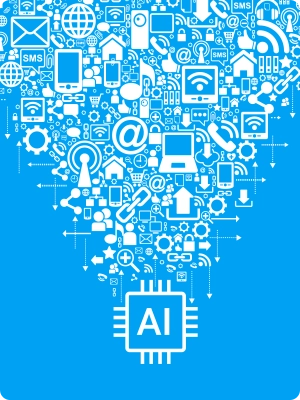
To support ongoing adoption after the program, participants will receive:
- A Prompt Writing Cheat sheet for quick reference.
- A Copilot Quick Start Guide covering key workflows in Word, Outlook, Teams, and more.
- A curated Microsoft Learning Library, including the "Start Your Copilot and Agent Learning Journey" guide and other official Microsoft resources.
Key Outcomes
Purchasing this program is an investment in your organization's future success. Upon completion, your workforce will be equipped with the skills and strategic insights needed to excel. The key outcomes include:
Our Proven AI Workforce Adoption Framework
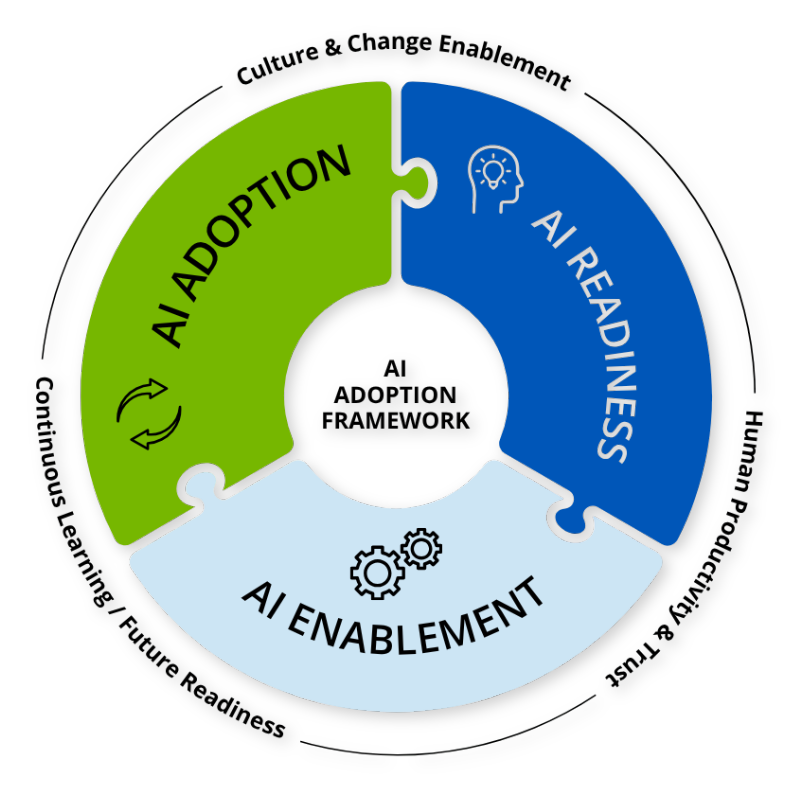
Whether you're building a foundation of AI literacy, fostering experimentation, or promoting ethical AI use, we provide the knowledge and tools your teams need to succeed. This is about creating a shared understanding, establishing the right mindset for change, and fostering a culture of experimentation.
- Understand what AI is—and what it is not.
- Learn when, how, and why to use AI responsibly and ethically.
- Establish foundational elements of governance and trust to mitigate risks.
- Develop a culture that encourages innovation and adaptation.
Our hands-on, role-specific training bridges theory and practice, empowering employees to use AI tools like Microsoft Copilot, ChatGPT, and Google Gemini to enhance productivity. Through role-specific, hands-on training, your employees will learn to apply powerful AI tools directly to their daily tasks, unlocking immediate productivity gains and fostering confidence.
- Role-Specific Training: We offer tailored learning paths that connect AI directly to everyday tasks for roles in IT, data science, project management, and business leadership.
- Flexible Learning Modules: Our training is designed in shorter formats, making it easier for your teams to learn without disrupting their workflow.
- Sustained Adoption Support: We provide clear use cases, guided experimentation, and coaching to reinforce new behaviors and deliver measurable results.
In the final phase, we help organizations seamlessly integrate AI into workflows and systems, ensuring it becomes a core part of operations while enabling continuous improvement and long-term success. This stage goes beyond technology to focus on the people, processes, and culture that make AI integration sustainable. It’s about ensuring your organization is ready to leverage AI for a competitive advantage.
- Enterprise Integration: We guide the integration of AI into your core platforms and processes for scalable, long-term impact.
- Change Enablement: We support your transformation with proven change management practices, including leadership alignment and strategic communications.
- Future Readiness: We help establish a culture of continuous learning and adaptability to drive long-term success and innovation.
The framework is underpinned by three critical elements:
- Fostering a future-ready culture
- Enhancing human productivity and trust
- Promoting continuous learning
Have questions or need tailored guidance? Reach out to our team of specialists for expert advice and resources to help you succeed.
Frequently Asked Questions (FAQs)
Yes! While the core of this program is designed around Microsoft Copilot and cloud technologies, we offer full customization to align with other leading platforms, including Google Gemini and ChatGPT, based on your organization’s technology ecosystem and strategic goals.
This program is recommended for business end-users, project managers, IT professionals, security/compliance officers, and federal teams—anyone looking to adopt Microsoft Copilot and cloud technologies securely and productively.
No technical background is needed. The curriculum is designed for all skill levels, offering clear, structured instruction for business users and more advanced content for IT and technical teams.
We offer flexible Instructor-Led Training (ILT)—both in-person and remote—as well as OnDemand, self-paced modules. The program can also be delivered as a blended solution that combines live facilitation with curated online resources for maximum engagement and flexibility.
Absolutely. We specialize in large-group enablement and can fully support enterprise rollouts, including custom scheduling, enrollment coordination, and multi-site delivery to accommodate organizations of all sizes.
Yes, our program leverages Microsoft Official Content (MOC) and Microsoft Learn resources, which are then curated and enhanced by Learning Tree subject matter experts for an enriched learning experience tailored to your unique needs.
Participants engage in guided, interactive Copilot labs and live, role-based scenarios tailored to their job functions. Instructor-Led sessions feature hands-on activities, while OnDemand offerings provide demonstration-focused learning. A pre-class consultation ensures labs and exercises are relevant to your team’s objectives and technology environment.
Yes! As part of our customization process, we work with you to incorporate industry-relevant use cases, practical scenarios, and examples that address your organization’s direct needs—whether in finance, healthcare, legal, manufacturing, government, or another sector.
Hands-on labs focus on the core suite of Microsoft 365 applications, including Teams, Outlook, Word, Excel, PowerPoint, and OneDrive. We ensure the modules align with the workflows and productivity tools your teams use every day.
Yes. Our public sector clients benefit from enhanced security and compliance modules, GSA pricing, and assurance that our content meets government procurement and regulatory requirements.
Participants receive prompt-writing cheat sheets, Copilot Quick Start Guides, access to follow-up Q&A sessions, and a curated collection of Microsoft learning resources to support ongoing adoption and success.